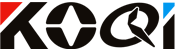Welcome to Quanzhou Koqi Electronic Co.,Ltd
 +86-13305952933 +86-13305952933 |  +86-13305952933 +86-13305952933 |  sales@koqichina.com sales@koqichina.com |
Product category
Contact US
- product introduction
- message
How Queue Management System works?
1. Customer go to the Service station and take a number ticket by Thermal Printer (K-TP).
2. Customer wait for their service.
3. When it is their turn, the counter worker will press the number+ENT to call.
4. The customer's number will show on the display screen with prompt sound, so that customer know which counter they should attend.

Features:
1 Applications: Restaurant, Coffee Shop, Fast food Chain, Food Court, KTV, Pub, Service Centre, Clinic, Supermarket.Provides fair, organized, efficient customer service
2 It call number from 001-999.It can call back any number and recall any number.It with a next key,press Next+ENT ,then number will goes to next number.
3 Advantage: can avoid to stand in a long queue
K-436-D display specification :
LED counter display labeled with Counter Number
1.Wireless signal receiver
2.Show 3-digit for display ticket number and 1 digit for counter number (1 line, 2 lines and 4 lines)
3.The newest calling ticket number will show on the top of the display receiver.
4.Can put on the Waiting Area for indicate customer.
5.Touch screen and English prompt voice:Please number 008 go to counter 8
6.Counter number can be alphabet, such as C
7.Can install on the wall and desk.
8.110V-240V Power supply
9.Working voltage: DC12V
10.Dimension: 35*35*3cm
11.With high strength aluminum alloy shell

K-999 keyboard specification :
1.press number+ENT to call
2.press number+F2 to cancel this call
3.press next+ENT can goes next number. for example, last number is 456, you just press next+ent. then keypad will call 457 automatic. you needn't press 4 5 7 + ENT.so operate is so easy.
5. Dimension: 16*12*6cm

K-TP Thermal Printer (Don't need ink)
Thermal Printer (Don't need ink)
1.With high quality polycarbonate for whole shell.
2.Can press the button to take a number ticket for queue
3.Can print two same number at one time if you need.
4. Color: Black
5.Can show waiting number if you need.
6.Ticket width: 57mm
7.Working voltage: 9V
8.Dimension: 150*100*80mm 9.Ticket Text can be edit by yourself


NEED HELP
HOT TAGS
Restaurant call system
Nurse call system
Queue call system
Coaster pager system
Caregiver pager
Window intercom
Take a number system
Ticket Dispenser
Home
About Us
Products
News
Faq
Contact Us
Sitemap
Blog
KOQI is a professional manufacturer of communication products, was founded 2000
 | No.27, Xingtai Road , Qingmeng Economic Technological Development Zone,Quanzhou City , Fujian Province. China |
 | 86-13305952933 |
 | 86-595-22018620 |
 | sales@koqichina.com |
 | koqichina |
| Copyright © 2019 Quanzhou Koqi Electronic Co.,Ltd.All Rights Reserved. |